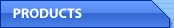|
 |
|
 |
|
 |

|
Where Is My Space?! (Disk Space Analyzer)
|
| Download Trial Version of Disk Space Analyzer | Purchase Where Is My Space (Disk Space Analyzer) |
The lack of disk space problem has been relevant at all times - back in the past, when disk space was measured in megabytes, and now, when even home computers come with 250-Gig and greater hard disk drives. Users' demands grow as their disk space increases. First moments after another capacious hard drive is bought we don't know what to fill this disk with. However, in a very short time finding free space on the disk again becomes a problem.
Our interests change; we continuously move data on our disks by downloading new software, movies, and other stuff. At the same time, we often forget about deleting what is no longer necessary from the disk. When we reach the point that no more space is available on the disk, we wonder where all the free space went.
This problem is relevant not only to home users - it is just as urgent for office users and network administrators. As soon as the amount of obsolete data reaches a certain level, finding useful information becomes a headache.
Disk Space Analyzer is an easy to use the program that can help you analyze the usage of your disk space. The application allows monitoring disk space on local and network disks. It shows the directory tree with information on the size of each folder. Most operating systems, including the latest versions of Windows, lack such disk space usage reporting feature. With Disk Space Analyzer you can find out which folders are the largest on your drives, are there any obsolete data files that can be deleted to free up megabytes of disk space. Disk Space Analyzer can help you get rid of your old files and improve your system's performance.
The program monitors disk space usage and is useful for:
Home PC users - by glancing at the Disk Space Analyzer's report, you can easily find and remove file duplicates and obsolete documents to free up disk space and improve the overall system performance.
Office PC users - to have a clear picture of the relevance of documents stored on disks and to keep hard drives clean.
System/network administrators - to monitor obsolete and unnecessary data on network disks, thus cutting the cost of daily backups.
Disk Space Analyzer features:
-
simple and user's friendly web-based interface,
-
display size information either in bytes, kilobytes, megabytes or gigabytes,
-
sort output either by size or by name,
-
saves the information on the disk so it displayed instantly on the next program start.
Fully functional 30 day trial is available. After the trial period is over you should either purchase a license or uninstall the program.
| Download Trial Version of Disk Space Analyzer | Purchase Where Is My Space (Disk Space Analyzer) |
Screen shot:
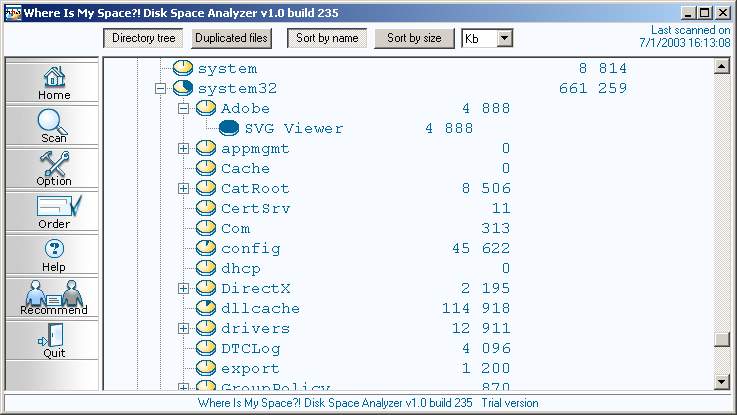
|