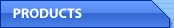|
 |
|
 |
|
 |

|
Yes, you can use the following Firefox extensions: All-in-One Gestures, easyGestures. I click on the taskbar but a new browser window isn't opened. Why is that?
A new browser window is opened only when you click on the Start button, Quick Launch area, any taskbar button or any notification area (tray) icon. Nothing will happen if you click on the empty part of the taskbar or on the desktop clock. Is there a way to determine whether I can use Easy Go Back in an application with back & forward functionality?
Just try to navigate the application holding down the right mouse button, if it works - good, if not - then the application isn't based on Internet Explorer and it's not possible to use Easy Go Back with it. Do I have to keep the configuration window open in order to navigate the browser with Easy Go Back?
You don't have to keep this window open. Easy Go Back stays running even if the configuration window is closed (unless you stop the program clicking the Disable button). Easy Go Back doesn't work but the configuration window says it's running (the button reads "Disable"). What should I do?
Reboot Windows. If this doesn't help, uninstall and install Easy Go Back again. |